Step 1. Open PDF file
The first thing you need to do is open the PDFelement that you have installed on your PC. On opening it, it will take you to the home page. Now, scroll to the bottom left and click on the “Open files” button. This action will open up a window that enables you to select a PDF file from your computer. After selecting it, click on “Open” to open the PDF with PDFelement.

Step 2. Organize page
Next, you will have to use organized page options. Navigate to the top menu and click on the “Page” button. You will see a list of organizing pages options appear on the screen.
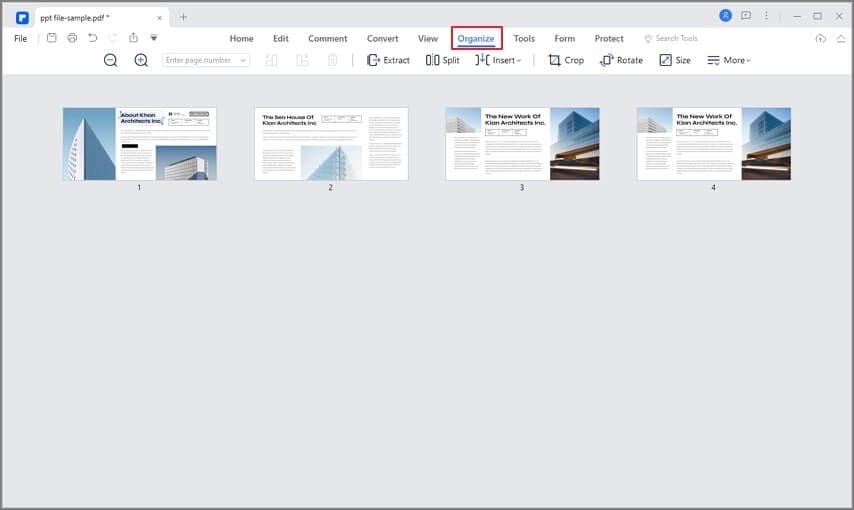
Step 3. Cut Pages out of PDF
From the options on the Organize pages, go for the “Delete” option. Next, select the pages you want to delete. After that, you can click the “Delete” button. Then a new window pops up, and you can tap on the “Delete” button to remove the pages.
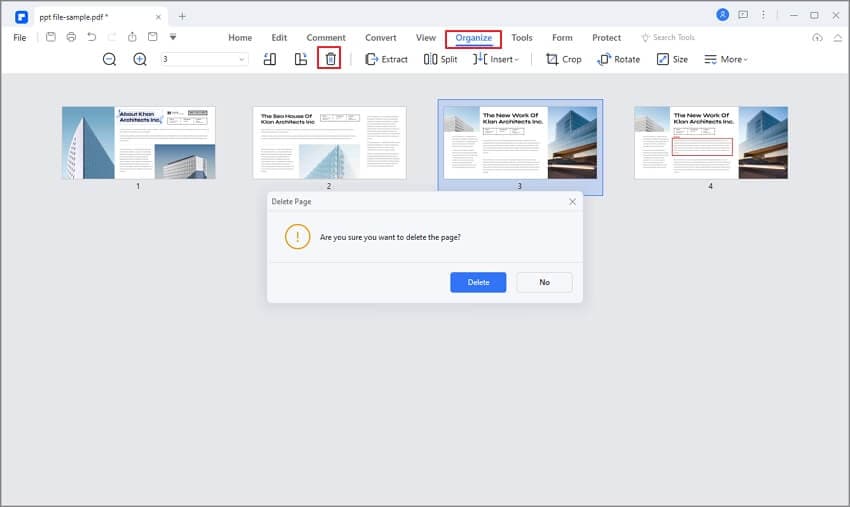
Step 4. Save PDF file
Next, click on the “Save” button at the top right to save the changes made on your PDF file. Now, the next time you open the PDF file, you will notice that the selected PDF pages have been cut out.
