Step 1: Start a meeting.
Step 2: In the Zoom toolbar, click on the “Record” icon.
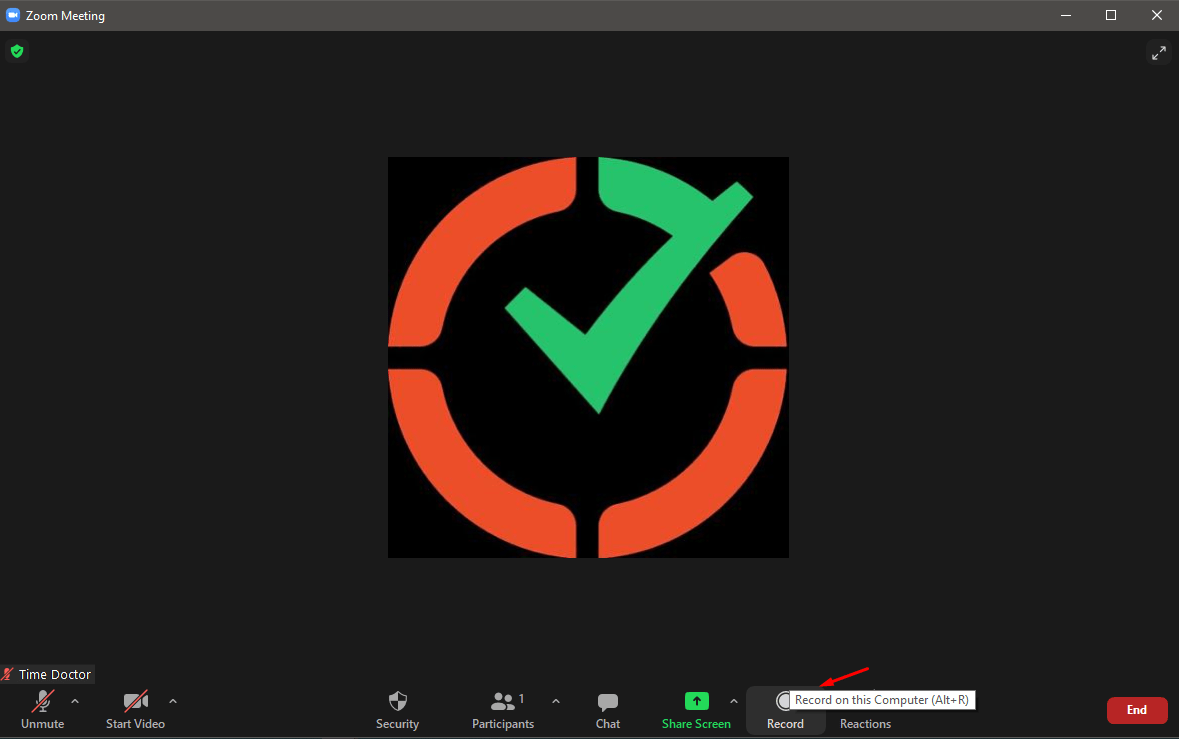
Step 3: Choose between “Record on this Computer” or “Record to the Cloud.” This starts the recording, and all meeting members will see the word “Recording” in red at the top of the screen.
Step 4: Click on “Pause/Stop Recording” to stop recording the meeting. Alternatively, you can also end a meeting to stop recording it.
Step 5: After you end the meeting, Zoom converts the recording to MP4 format and stores it in your preferred location. You can now easily access your recorded sessions any time you want!
