Note: The same steps apply to both your desktop and your phone.
A. Join using a Meeting Link
If you have a join link for a meeting, just click on it or paste it into your web browser to join the meeting.
B. Join using a meeting ID
Step 1: Open the Zoom app and click on the “Join” icon.
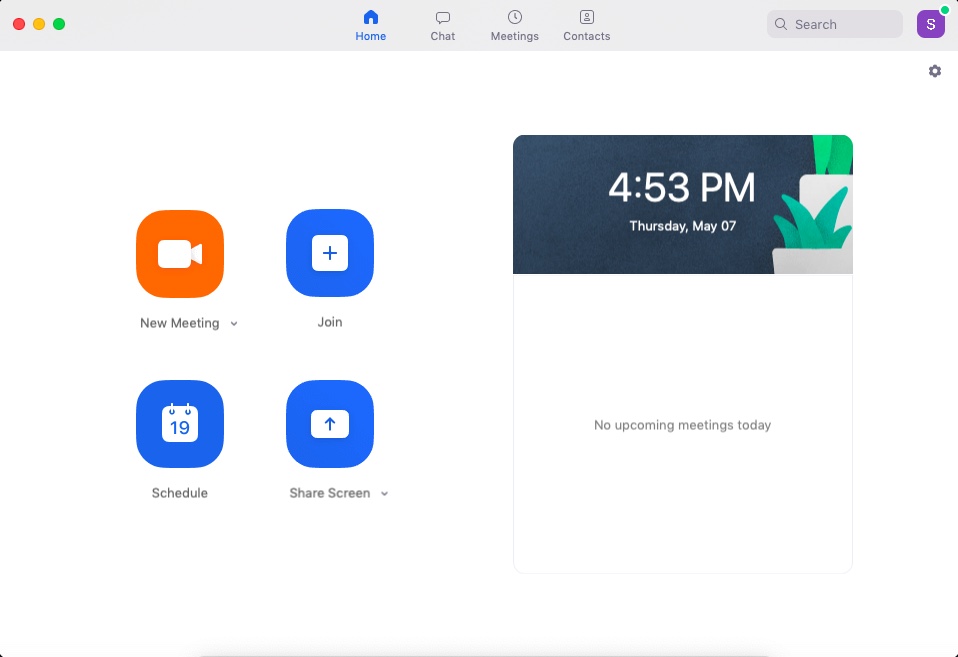
Step 2: Paste the Meeting ID in the box provided, add your display name for the meeting and click on the “Join” button.
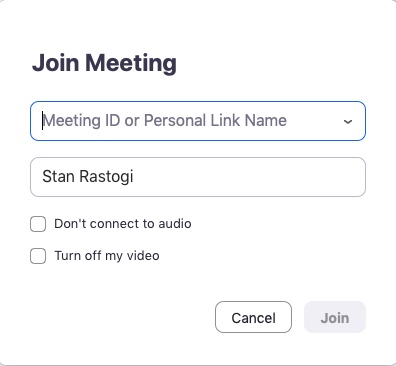
You’re now all set to communicate with your team members!
